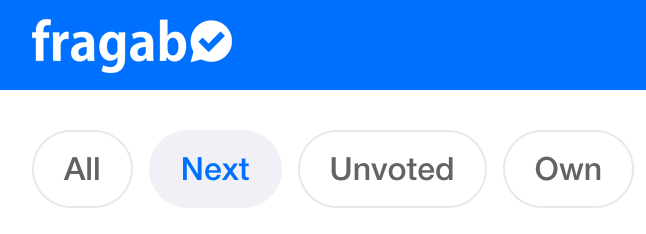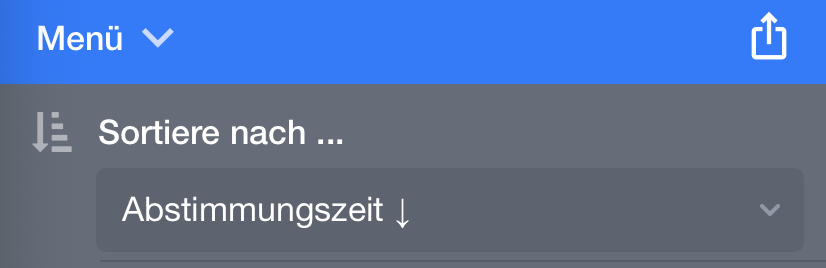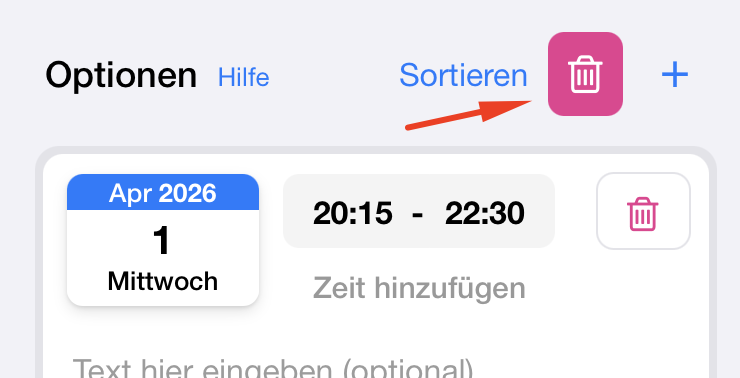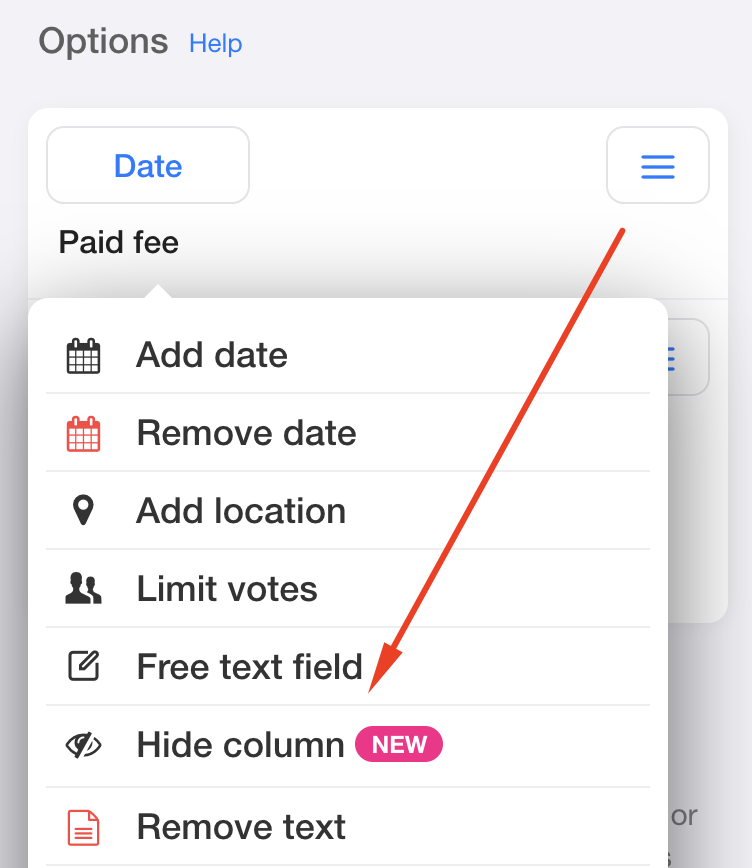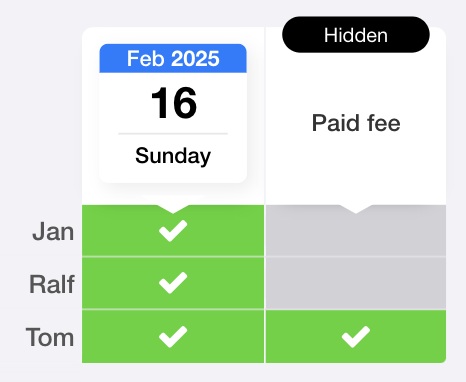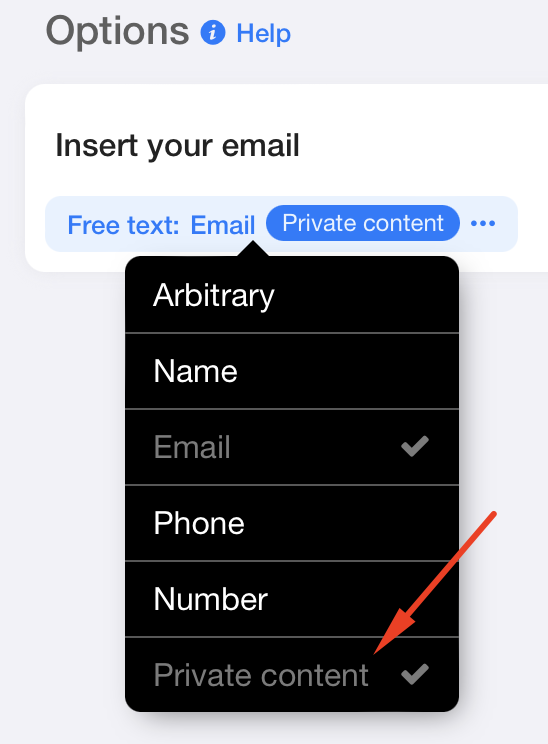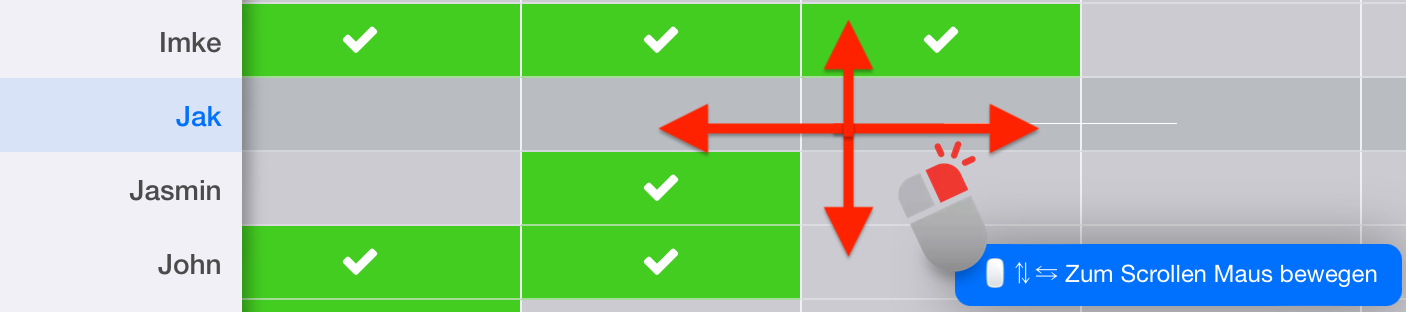- Blog
- Appointment Scheduling
- Changes
- What does fragab mean?
- Help
- Poll Types
Latest Changes
Sort surveys 🕰️
- By popular demand, we’ve added the “Upcoming” filter to your survey overview. It lets you sort surveys by their scheduled dates: dates you’ve personally selected are given top priority, followed by surveys with upcoming dates, and then—just like before—the remaining surveys sorted by their last update.
This way, you can quickly find the surveys that matter most to you.
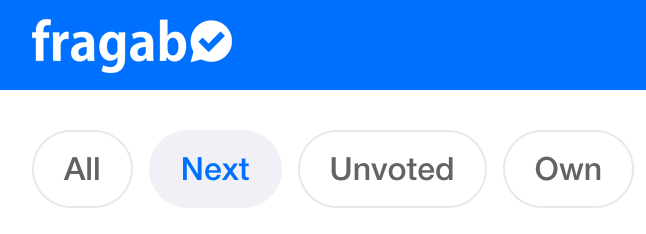
Block options 🚫
- With the new “Block options” feature, you can individually lock a specific answer option so that no new votes can be added or changed for it. The poll remains active, and all non-locked options can still be selected.
Binding vote ✅
- You can now set a poll as binding. Once saved, the votes can only be changed by administrators. This allows you to collect binding confirmations for appointments and prevents participants from canceling at the last minute …
More free text fields
- We’ve upgraded the free text function! You can now choose from various field types, and participant input will be validated accordingly. Create fields for names, email addresses, phone numbers, numbers, date, date & time, time, URL, or color selection. Or, as before, simply allow any text input.
Protect participant data easily with the Confidential content option, so only you can see the responses.

New sorting options ↑↓
- You can now sort not only alphabetically by name, but also by comments, voting time, YES votes, or NO votes. You’ll find the sorting menu directly in each poll, and you can also set a default sorting method in your fragab settings.
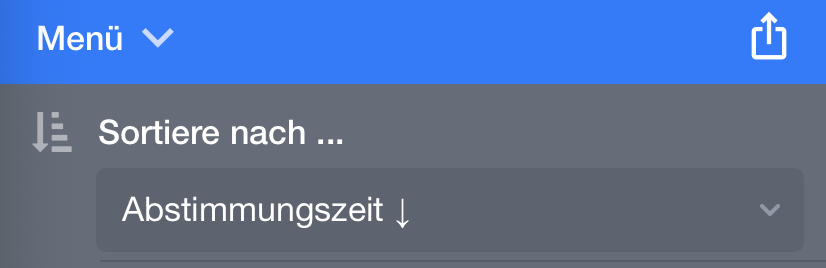
Dark mode is here 🌙🖤
- fragab now shines in Dark Mode! Whether you’re creating polls late at night or simply prefer darker interfaces, this new mode is easier on your eyes and looks great. If you still prefer fragab’s almost-award-winning light design, you can switch back to it in your fragab settings. Enjoy polling in the dark! 😎✨
Multi-delete
- By popular request, you can now easily delete multiple options from a poll at once. In edit mode, just tap the trash icon above the options.
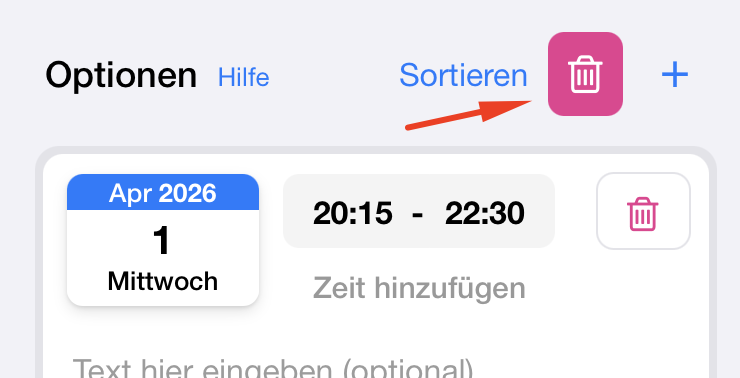
Manage comments
- You can now either completely disable comments or make them visible only to admins as you prefer.
Limit maximum selection
- We have expanded the “Select only one answer” feature. As a Gold customer, you can now define the maximum number of answers a participant can select. This allows you to make your survey even more flexible.
Deleting expired options
- Now it’s easier for you to delete expired options from your survey. When editing the survey, you can remove all options with an expired date with a single click.
💡 Tip: Are you familiar with the "Continuous Survey" feature? This mode automatically hides expired options in your survey and displays the next available date. Perfect for training lists, etc.
Save reminder
- To ensure that you or your participants don't accidentally forget to press the save button after voting, a reminder will now appear if they attempt to leave your survey. This way, nothing will remain unsaved. 👍
Hidden columns
- You can now hide options (columns of your survey), so only administrators can view and fill them out. This allows you to add internal information that is only for your organization.
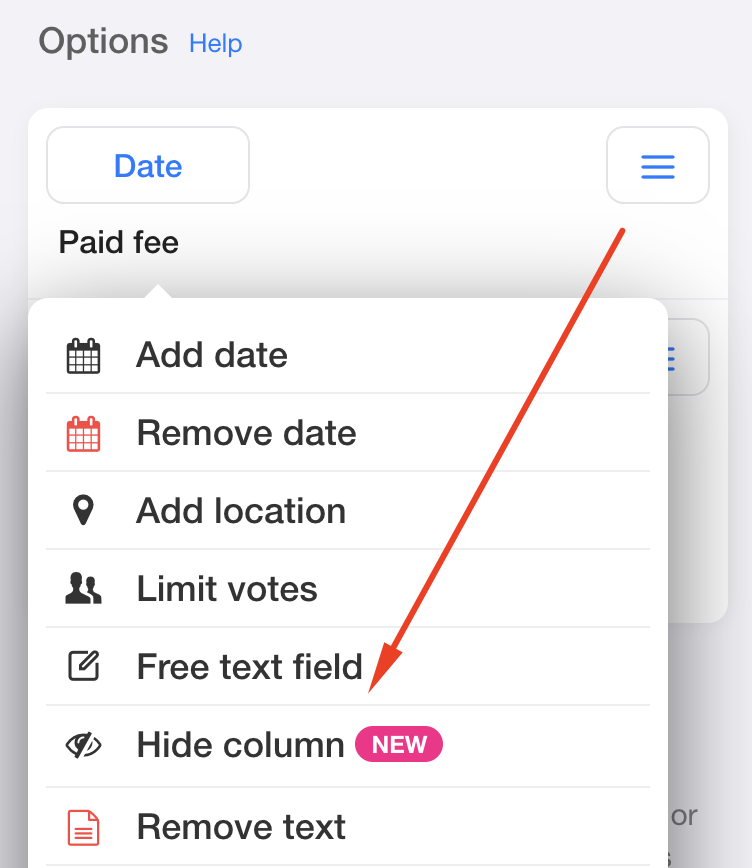
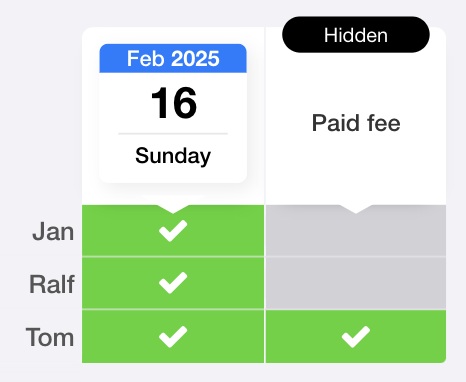
Confidential free-text data
- With the free-text option, you can now additionally specify whether the entered data is confidential. This means that, for example, an entered email is only visible to the person themselves and administrators. All other participants of your survey cannot see this data. Thus, email addresses, full names, phone numbers, etc., remain confidential.
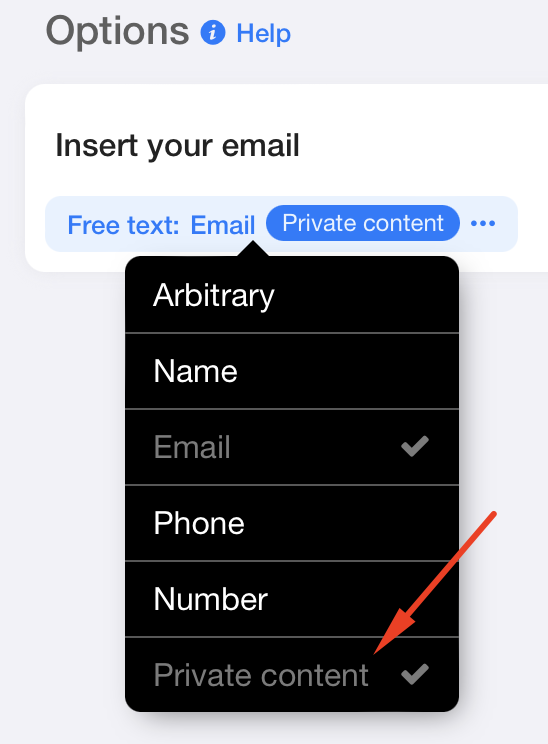
Login with Google & Apple
- Many have requested it, and now we've added it to the app and web: Convenient sign in (and sign up) via Google or Apple. If you already have an account there, you can use it to sign in to fragab as well.
Convenient scrolling
- In your web browser, you can now scroll through large surveys easily by holding down the right mouse button. This way, you don't need to use the scroll bars.
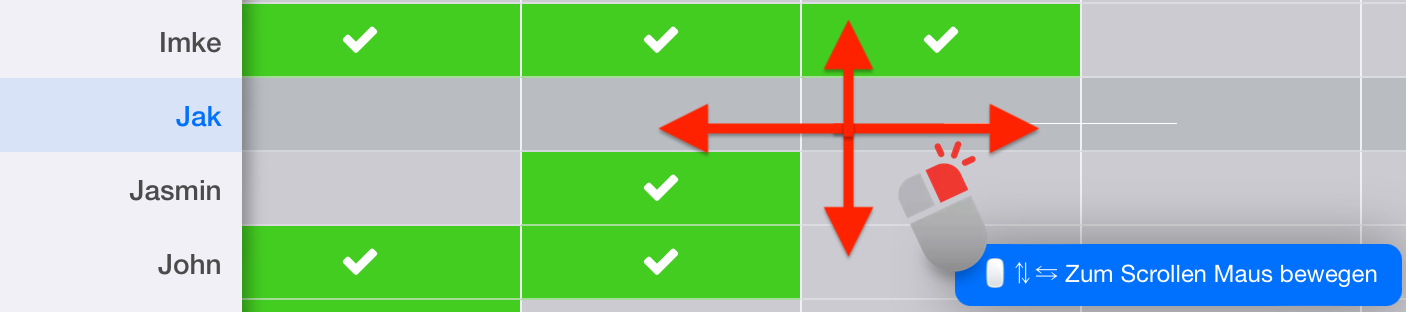
Instant Notifications for Updates
- If a survey receives new votes, is modified, or closed while you're viewing it, you will now receive an instant notification. This ensures that you always know whether you are viewing the current status.
Disabling passwords
- New Platinum Feature: Disabling password protection for polls is now possible. If you trust your participants, you can use this feature to allow them to modify polls without any password. Of course, if needed, a password can still be set. Users who are logged in or using the fragab app for voting won't need to remember a password and will still be secure.
Subscribe your personal calendar
- Good news for our calendar enthusiasts: You can now subscribe to your personal fragab calendar. Whether it's Outlook, Apple Calendar, Google Calendar, or any other calendar application, you can subscribe to or import the fragab calendar feed in iCal format. This calendar is just for you and includes all the dates/options of the polls you have in your overview. You can also choose to have only the dates you've selected appear in this calendar feed. Give it a try. Activate your calendar in your fragab settings.

More changes
- For those who want a break from the app's vibration haptic, you can now disable it in the fragab settings.
- We're excited to introduce the new, highly requested Platinum feature: allowing free-text input. When creating a poll option, you can choose whether your participants can enter text there, such as an email address, phone number, a name, or any text of their choice. This gives you even more flexibility and freedom to create your perfect poll.


- Many small improvements when creating a survey.
- When creating a poll, you will now receive a cover page, including a QR code for printing as a PDF file, if you have associated your account with an email address.
- In the chat, participant names were sometimes not displayed. This has now been fixed.
- You can now individually determine the sorting of votes in the poll directly through the "Menu." This setting applies to you and the specific survey. (You can still choose the overall sorting in your fragab settings as before.)
- We have improved the "Limit Votes" option! You can now set a separate limit for each option or make them unlimited. This gives you full flexibility and allows you to distribute your tasks precisely. Helpers, cakes, waffle irons, and grill masters will now come in just the right amount for the summer party. 🥳

- In text options, you can now add a break by holding down the SHIFT key ⬆️ while pressing ENTER ↵.

- If you automatically schedule the end of a poll, you can have the poll sent to you as an export file via email.

- We have completely revamped and upgraded the export functions! You can now determine which data and how your poll should be exported, add empty rows, the QR code, and much more. We have completely redesigned the PDF layout, and you will love it!

- After voting without an account, you can now conveniently have the voting password sent to you. You will receive a link through which you can later directly change your vote if you still decide against using the app or creating an account 🥴.
- Admins and poll creators can now reset and share passwords for votes. This way, you can now help your participants regain control of their votes.

Changes in April, 2023
- The calendar selection has been greatly improved. You can now select multiple days at once and have them automatically sorted if needed. Selected days are now even more visible as we have also adjusted the design in the calendar.
- We have added this blog and a help section where we will provide useful information and tips to make fragab even better and more understandable for you than ever before.
- We are also introducing a new fragab newsletter which you can subscribe to for free, with no ads or annoying content.
- App: We fixed a stubborn bug that caused images to change unexpectedly when editing a poll. This should be resolved for good now.
- Web: In the history of polls on the homepage, HTML characters sometimes appeared between deleted polls.
- In ongoing polls, expired options can be shown again to the poll administrator. To do this, use the "Show expired options" link located next to the first option in your poll.
- We also made some design improvements and other changes under the hood.