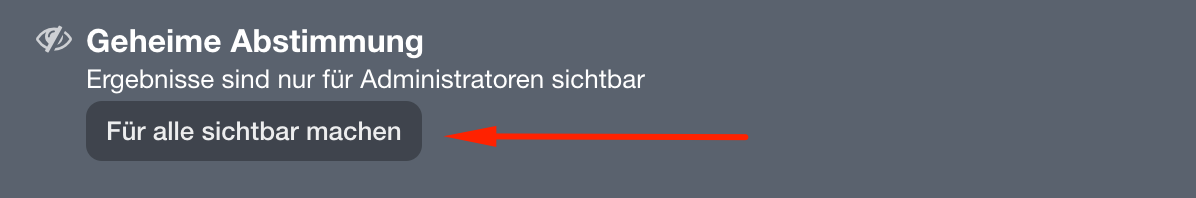The Anonymous Survey
In this survey, names, comments, and voting results can be hidden.
Anonymous surveys are an effective way to collect honest and unbiased feedback without participants having concerns about their identity or being influenced by previous responses.
The results remain hidden from everyone except the survey creator and authorized administrators.
With fragab you can easily create and manage anonymous surveys. Simply add the relevant options, choose whether names and/or results should be anonymous, and start the survey.
How to create an anonymous survey
- Start a new survey, enter a title and optionally a description. Add different choice options if needed (multiple-choice survey) or leave out the options to create a simple Yes/No survey.
- Then select the settings "Secret Voting" and/or "Secret Names".
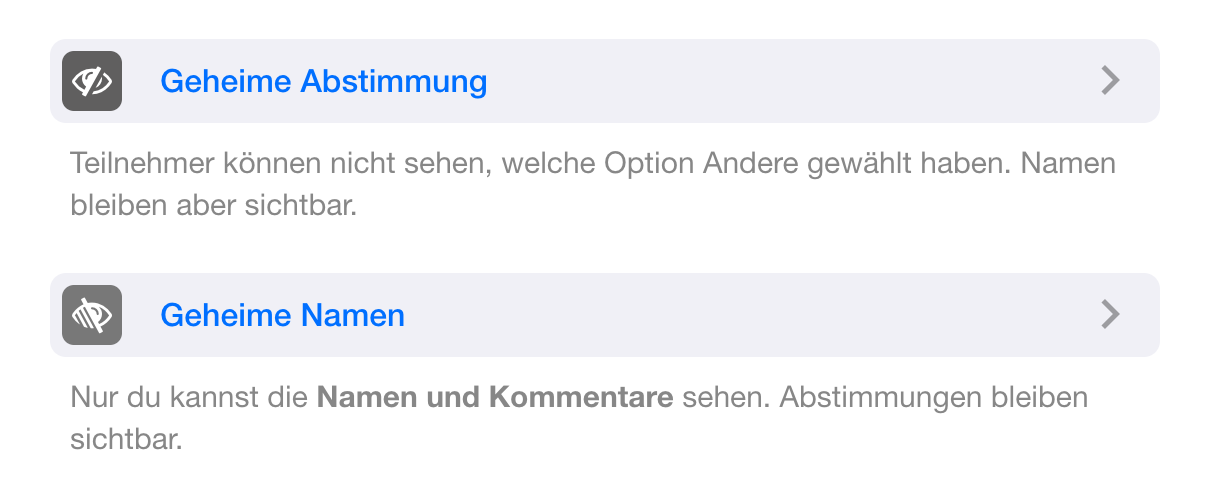
Secret Voting
Participants cannot see which option others have chosen. All results are hidden with a symbol. Names are still visible but can also be hidden with the next option.
Secret Names
This also hides all names and comments. Combined with the above setting, you can anonymize all survey entries or just one of the two.
Depending on the survey needs, it may make sense to hide only the votes but keep the names visible. This shows who has already participated without revealing the result itself.
Conversely, it may also be useful to show the results but hide the names. This can make surveys more engaging and interesting.
- Save your survey. Each participant will see an information notice inside the survey that it is anonymous.
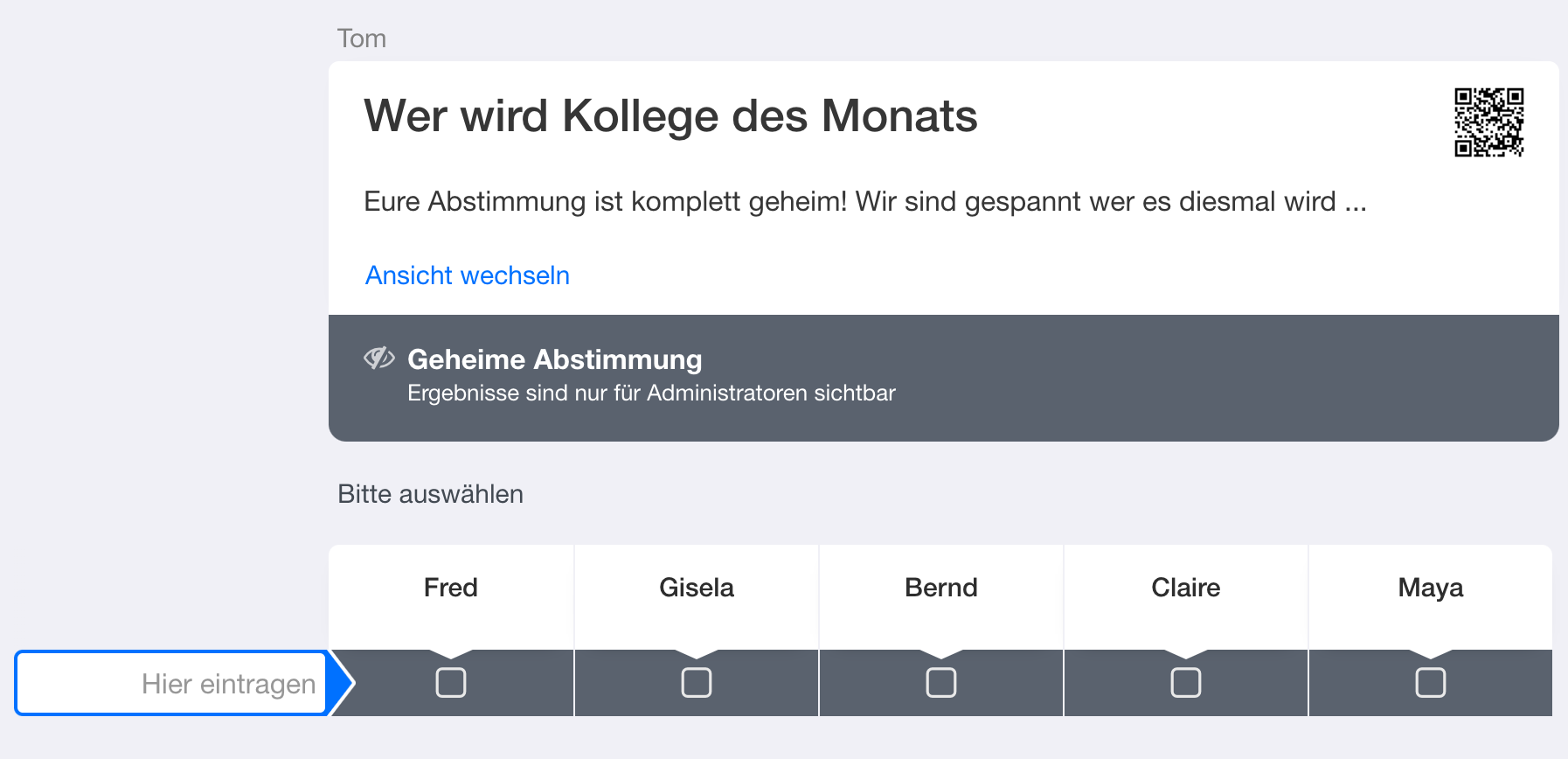
- Votes from other participants are masked and appear as follows:
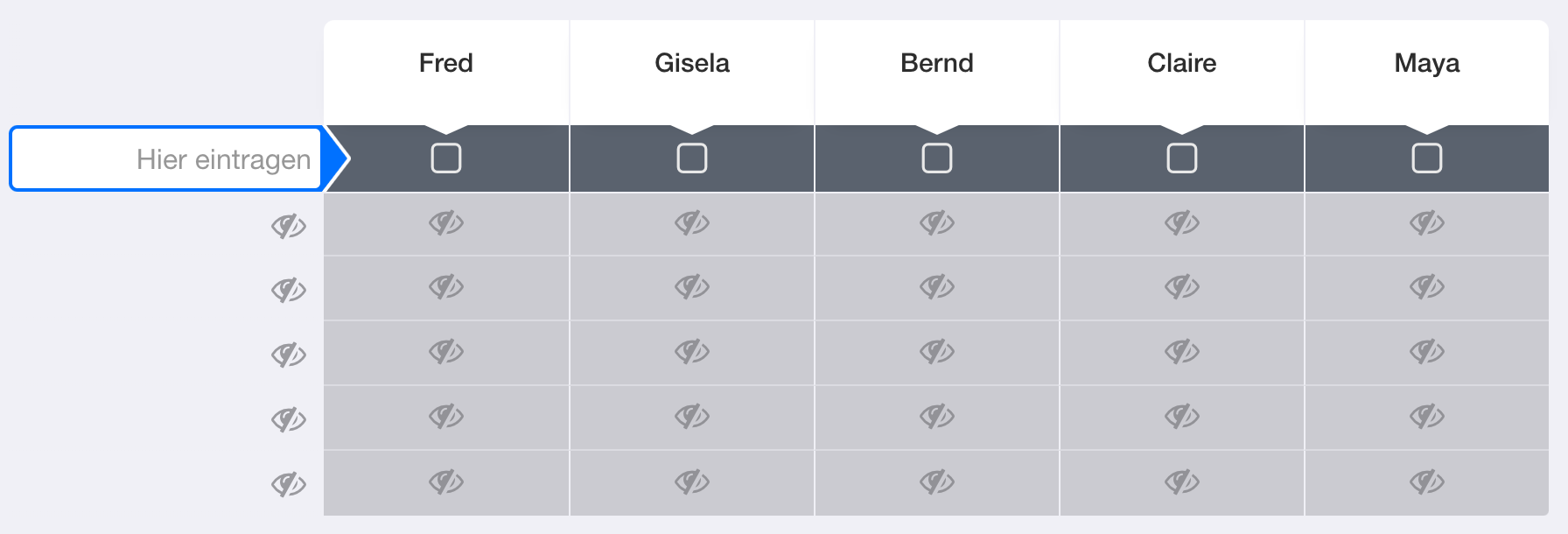
… or if only the setting "Secret Voting" was chosen, while names and comments remain visible:
… or only the setting "Secret Names" …
This gives you the ability to make your surveys more engaging, fair, relaxed, and accurate.
If you want to make the survey visible to everyone in the end, you can easily do so as an administrator with the button shown to you under the survey notice.
⚠️ Caution
With one click on this button, you make the results and names immediately visible! If you clicked it by mistake, edit your survey and select the settings again (see point 2).
Use the anonymous survey to receive confidential opinions and honest feedback without participants worrying about their privacy. Create your anonymous survey now and discover how easy it is to get transparent and open opinions.