- Blog
- Help
- Documentation
- Calendar iCal Feed
- Connect Calendar
- How to make a poll with URL parameters
- Create a poll
- Export polls
- Whatsapp Integration
- Poll Types

Subscribe to Calendar in Outlook
Your personal fragab calendar in iCal format
With fragab, you can conveniently and automatically synchronize all the dates of your surveys in your Outlook calendar, Apple or Google calendar (or any other).
Activate the calendar with one click in your settings and subscribe to it with your calendar program. All the dates of the surveys you have in your overview will always be integrated into this calendar feed and thus transferred to your chosen calendar.
You can choose whether you want to integrate all dates or only those to which you have accepted.
How to subscribe to your fragab calendar
- Go to your fragab settings and activate your calendar feed.

- Choose whether you want to have all the dates of the surveys or only your accepted dates in the calendar feed.
- Tap on the calendar link in the field.
If your calendar app does not open automatically, copy the link and go to your preferred calendar app.
Subscribe with Outlook
- Select Add Calendar 👉 Subscribe from the Internet
- Paste the fragab calendar link into the field
- Enter any name, e.g. fragab, and optionally choose a color and an icon
- Click Import

Subscribe with Apple Calendar
- Launch the Calendar app
- Select File 👉 New Calendar Subscription

- Paste the calendar link into the URL field and click Subscribe
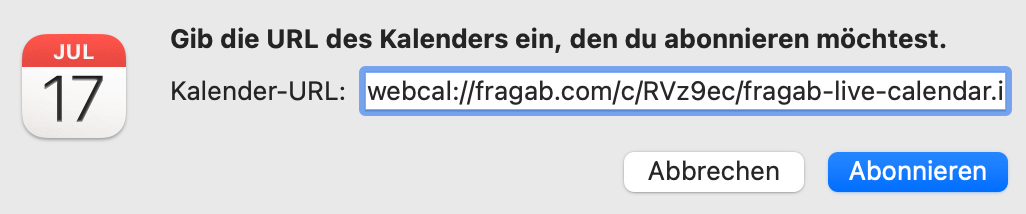
- Choose any name, e.g. fragab, and the automatic update (recommended Hourly or Daily)

Subscribe with Google Calendar
- Go to Google Calendar Settings 👉 Add Calendar 👉 From URL
- Paste the fragab calendar link into the URL field and click Add Calendar

- On the left side, you will find the added calendar. Click on the dots symbol to choose a color and make further settings.


- Then, you can enter a name and make further adjustments.

Notes
- If you download the fragab calendar and upload it to your calendar app, the current dates will only be integrated into your calendar once. If you want to automatically receive all changes in your calendar, you need to subscribe to the calendar instead.
- ⚠️ Depending on your calendar app, the fragab calendar will be refreshed between 1 and 24 hours. Therefore, you may not immediately find changes to surveys in your personal calendar. You may be able to specify the update time in your calendar app. However, we recommend not choosing a time that is too short, as there are usually not many changes to the dates in the surveys.
(The fragab calendar, on the other hand, is always up to date.)